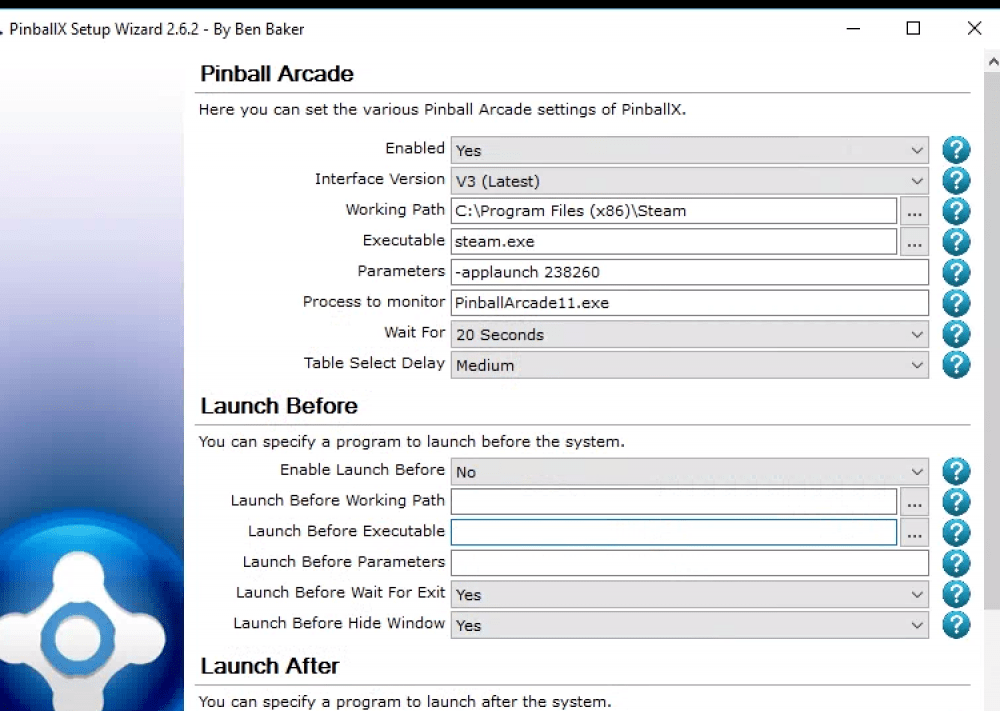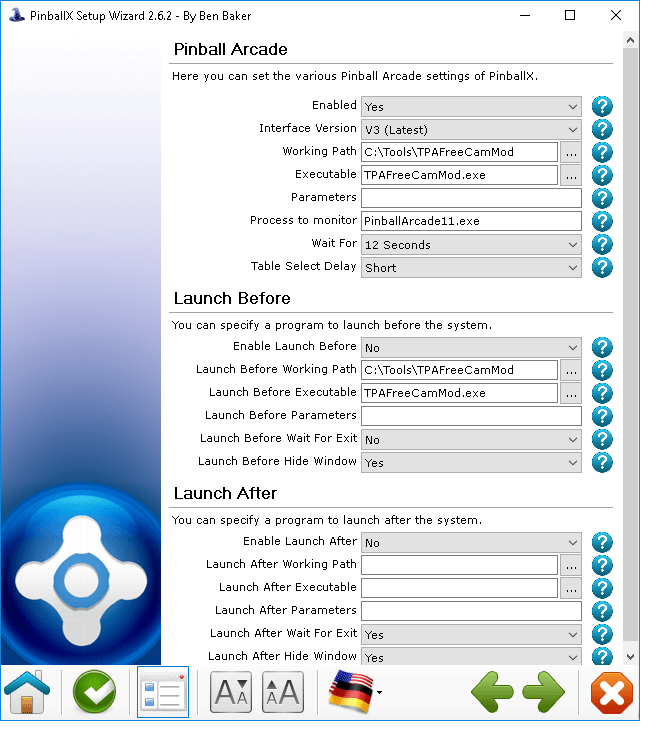darthvader123
New member
- Dec 28, 2016
- 11
- 0
Can I get a screenshot of settings people are using to get TPA to work in PBX. I use*TPAFreeCamMod and DX11. I can get PBX to launch TPA DX9. But tried the following to get DX11.
Have PBX Launch TPAFreeCamMod before launching TPA through stream - *TPA doesn't launch at all
Have PBX Launch*TPAFreeCamMod which directly launches TPA DX11 (TPAFreeCamMod settings.ini)*- Get "Game Allow" error that I heard you can't get around anymore even with Admin rights and UAC turned off.
Rename PinballArcade.exe to something else, then rename PinballArcade11.exe to PinballArcade.exe, use steam default settings for TPA*- Nothing launches.
My default screenshot attached, which works, launches DX9 and selects the right table. But can't get it to work with TPAFreeCamMod and DX11. Can I see a screenshot of someone's that is working please and if I need to rename files.
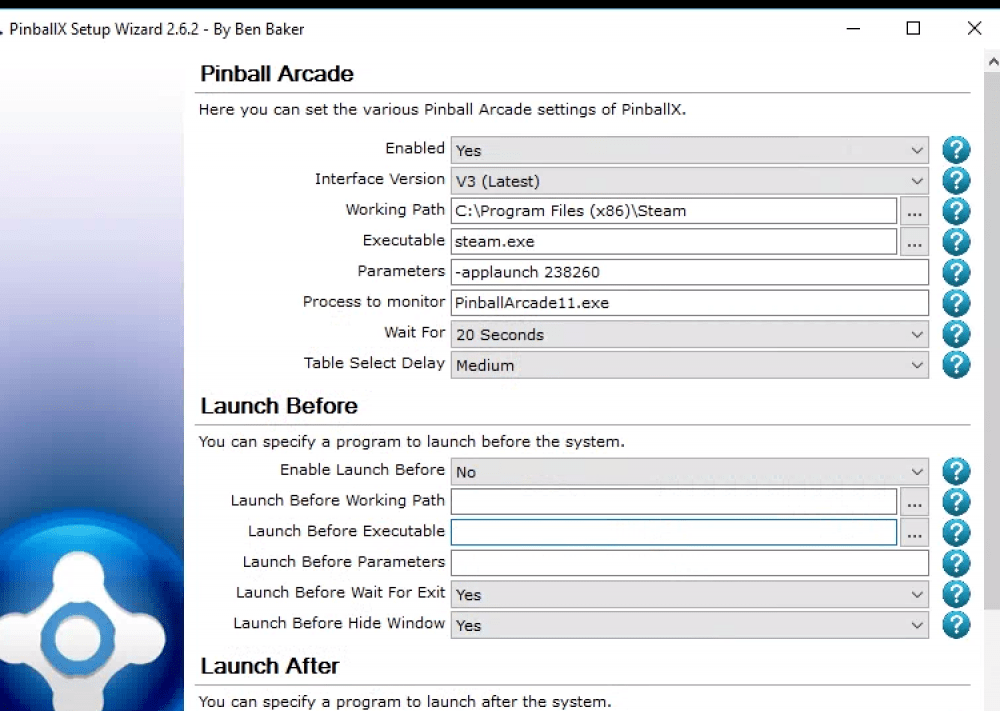
Have PBX Launch TPAFreeCamMod before launching TPA through stream - *TPA doesn't launch at all
Have PBX Launch*TPAFreeCamMod which directly launches TPA DX11 (TPAFreeCamMod settings.ini)*- Get "Game Allow" error that I heard you can't get around anymore even with Admin rights and UAC turned off.
Rename PinballArcade.exe to something else, then rename PinballArcade11.exe to PinballArcade.exe, use steam default settings for TPA*- Nothing launches.
My default screenshot attached, which works, launches DX9 and selects the right table. But can't get it to work with TPAFreeCamMod and DX11. Can I see a screenshot of someone's that is working please and if I need to rename files.