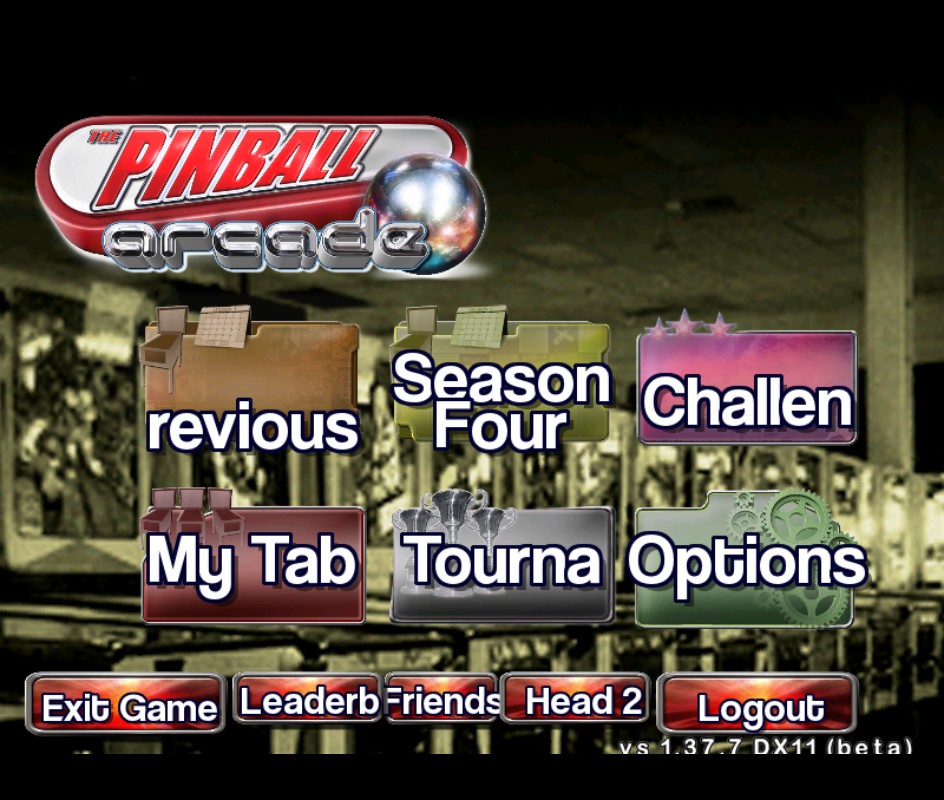Michael DiFilippo
New member
- Mar 26, 2012
- 350
- 0
I'd like a brighter ball. Something that actually reflects the bright lights around it.
I still don't understand why the iOS default ball looks a hell of a lot better than on any other platform, including pc. The entire ball is reflective, not just the bottom.