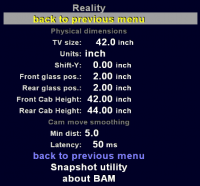Stuart Webster
New member
- Apr 24, 2013
- 976
- 0
Version 1.19.6 has been released.
Changes:
- Added portrait support to the user interface. When you launch the config utility, you can choose an adapter (monitor) number. This lets you run fullscreen and fullscreen window modes on other monitors. The resolutions listed are the supported fullscreen ones for the selected adapter. A portrait monitor will list portrait resolutions.
- Season Pass DLC added to the steam store. "The season purchasing is in but the store pages may or may not be "released" today as I'm not sure if Valve is still at the office. So those might not show up until tomorrow." - Mike
Changes:
- Added portrait support to the user interface. When you launch the config utility, you can choose an adapter (monitor) number. This lets you run fullscreen and fullscreen window modes on other monitors. The resolutions listed are the supported fullscreen ones for the selected adapter. A portrait monitor will list portrait resolutions.
- Season Pass DLC added to the steam store. "The season purchasing is in but the store pages may or may not be "released" today as I'm not sure if Valve is still at the office. So those might not show up until tomorrow." - Mike