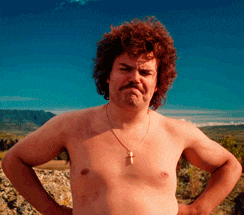Robert Misner
New member
- Oct 4, 2014
- 610
- 0
I honestly can't play TPA anymore without the mod..it just has that big an effect on the experience.
There decision to indefinitely put cab support on hold without the mod being avail would have ended up with me not buying any more seasons until that changed. and their game is my favorite pinball game.
I don't even have a cab..i use dual monitor and a Modified Hotrod arcade stick and custom camera and dual screen setup is something I just can't see ever coming back from.
Thank God NoEx has given us what we have so far, i hope it doesn't end anytime soon. *crosses fingers*
There decision to indefinitely put cab support on hold without the mod being avail would have ended up with me not buying any more seasons until that changed. and their game is my favorite pinball game.
I don't even have a cab..i use dual monitor and a Modified Hotrod arcade stick and custom camera and dual screen setup is something I just can't see ever coming back from.
Thank God NoEx has given us what we have so far, i hope it doesn't end anytime soon. *crosses fingers*